Is your cable bill eating up a big part of your monthly budget? According to U.S. News, the average monthly cable bill is $217.42. That’s so much money to spend on TV!
Before canceling our cable a couple of years ago, we paid around $1800 per year. The crazy thing is that we only watched a handful of channels. It was a complete waste of money!
So when money got tight, it was the perfect time to cut the cord and save money on cable tv. That $1800 made a huge difference when we started paying off our debt.
Canceling cable can be a great way to free up your budget, but there are also ways to save if you’re not ready to cut the cord.
So, today we will discuss how to save on cable tv, including streaming alternatives for canceling cable altogether.
Disclaimer: This post may contain affiliate links. This means I receive a small commission, at no extra cost, if you purchase using the links below. Please see my earnings disclaimer for more details.
Table of Contents
Tips for lowering your cable bill
If you don’t want to give up cable just yet, here are some tips to help you save money on your monthly cable bill.
Cut the premium channels
Premium channels can cost between $10-20 extra. If you have more than one, it can cost you a pretty penny. To save money, you could cut these channels out completely, or you could…
- Check if the premium streaming service is cheaper than cable charges. For example, I used to pay $14.99 for HBO through my cable company. HBO max is $9.99 a month to stream.
- Only subscribe to the premium channels for the duration of your favorite show. For example, we would add HBO to watch Game of Thrones but cancel after the season.
Decrease the number of cable boxes
Each additional cable box you have will cost around $10. Most people have more than one tv, so that could add up if you have a cable box for each one. Cut down to the one cable box your plan comes with, and then you could stream on the other TVs.
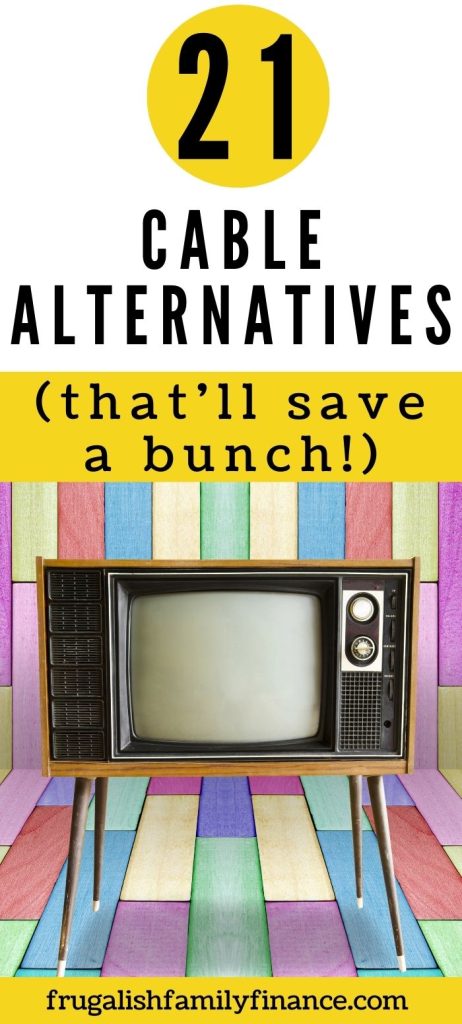
Cancel DVR and On Demand
These are premium services that come with a price tag. Cancel them to save extra money.
Change to a cheaper plan
Check to see if a cheaper plan is available through your cable company. Although, you may have to sign a one or two-year contract for a more affordable plan. So, keep that in mind.
Also, be careful with getting a basic package through your cable provider. Most times, you can pick up an HD antenna for these basic channels. Just be sure to check with your area to see what is available before buying an antenna.
Bundle cable and internet
Bundling your cable and internet through your provider will save you some extra money.
Find a cheaper cable company
Find another company if you cannot negotiate a lower price with your current provider. Other cable companies usually give you a better deal as a new customer. Just note that they typically hike the price up after the commitment term. So be prepared to renegotiate.
Negotiate a lower rate
Most of these companies give lower rates to new customers but ignore their loyal cable customers. Call your cable company and negotiate a lower rate.
What can I say to lower my cable bill?
Most times, it’s as simple as asking what they can do to lower your bill. Do some research to see what they are offering their new customers and what other companies are offering as well.
Cable companies are usually willing to negotiate prices, especially if you’re nearing the end of a service contract. But be mindful that you may have to enter another service agreement.
If all else fails, tell them you want to cancel. That will change their tune fast! When my husband called to cancel our cable, they practically begged him to stay and offered him a ridiculously cheap rate (we said no anyway).
Cut the cord
If you’re ready to save a significant amount on your monthly cable bill, it’s time to cut the cord.
Our budget went from $150 per month on cable to $28 on streaming services!
Can I save money getting rid of cable?
Absolutely! But beware because some cable alternatives paired with streaming services can total nearly what you were paying before. You’ll need to run some figures when you’re ready to cancel your cable.
- Determine the amount you’re willing to budget for streaming.
- Make a list of your cable needs. Do you need live tv, or are you ok with on-demand streaming?
- Use your list above to figure out what streaming services you need and the cost it will run you.
- Make cuts depending on the cost of everything.
What equipment do I need to get rid of cable?
You’ll need a streaming device to watch tv and movies without cable.
- Smart TV
- Roku
- Amazon Firestick
- Game Console
If you want local channels, you can buy an antenna to watch them for free. Check out this reception map to find out what over-the-air channels you get in your area.
How to get rid of cable and still watch TV
Here is a list of streaming alternatives that will help you cut the cord and save on cable tv.
Free streaming services that will save money on cable TV
First, let’s talk about free streaming subscriptions because free fits everybody’s budget!
Freevee
Freevee is an ad-supported streaming channel owned by Amazon that’s completely free. It has many shows and movies you can easily watch online or through an app on an Amazon Fire TV or streaming stick.
Pluto tv
Pluto TV has 250 channels of free tv and on-demand shows and movies. They have something for everyone, and I especially love their niche-specific channels such as Baywatch, 90210, Teenage Mutant Ninja Turtles, and more. It really keeps our family entertained.
Tubi
Tubi is the newest addition to our tv apps. It has over 20,000 movies and tv shows to suit everybody. Their “Nostalgia TV” category is really cool, and they even have a “Not On Netflix” category. Tubi kids has a ton of great kids shows and movies, including Scooby-Doo, Flintstones, and more!
Sling Free
Sling Free is the free programming that Sling TV offers. They have a ton of shows and movies that fit everyone’s taste. You can choose by genre or channel.
Crackle
Crackle is another free entertainment network featuring movies, tv shows, and original programming. Similar to the other ad-supported programming, it has much to choose from to keep you entertained for free!
CWTV
If you watch any shows on the CW. You can stream your favorites on CWTV for free.
Cineverse
Cineverse is an ad-supported streaming service with a few free channels (Docurama, Crime Hunters, Comedy Dynamics, etc.), B-rated gems, and popular older movies. There is a little something for everyone.
Dark Matter TV
A new favorite for my husband. Dark Matter TV is a collection of movies and tv shows curated explicitly for the Sci-Fi, Horror, Action, & True Crime enthusiast. You’ll love this free option if you’re into genres like this.
Samsung TV Plus
If you have recently purchased or you’re considering buying a smart TV, Samsung offers ad-supported television channels. The amount is based on the area where you live, so research that before buying.
Live TV streaming services to save on cable TV
If you’re looking for live TV, here are some budget-friendlier options.
Hulu Plus
Hulu is another favorite of mine. They have a library of thousands of tv shows and movies, Hulu original content like the Handmaid’s Tale, and more. You can bundle Hulu with Disney+ and ESPN (with ads) for $13.99, which is an excellent deal!
If you want live TV, Hulu + Live TV offers the best movies, shows, and sports with over 85 channels for $69.99. This includes Disney + and ESPN (with ads).
Philo
Philo has over 70 live tv channels, movies, and shows for $25 per month. They offer a 7-day free trial to try.
Sling TV
Sling TV offers 3 different packages starting at $40.
- Sling Orange has 31 live channels geared toward sports and families for $40.
- Sling Blue has 41 live channels for Pro football and news fans for $40.
- Sling Orange & Blue includes 47 live channels combining the other 2 packages for $50.
They often run promotions for a deal on your first month.
Youtube TV
Youtube offers over 100 live cable channels, unlimited DVR space, and no hidden fees. For only $64.99 per month, you can watch all the live television you want, including NFL and NBA channels for sports fans.
Fubo TV
Live sports and television streaming packages start at $74.99/month, with add-ons available for premium channels. It would not be my first choice, but it’s cheaper than most cable packages.
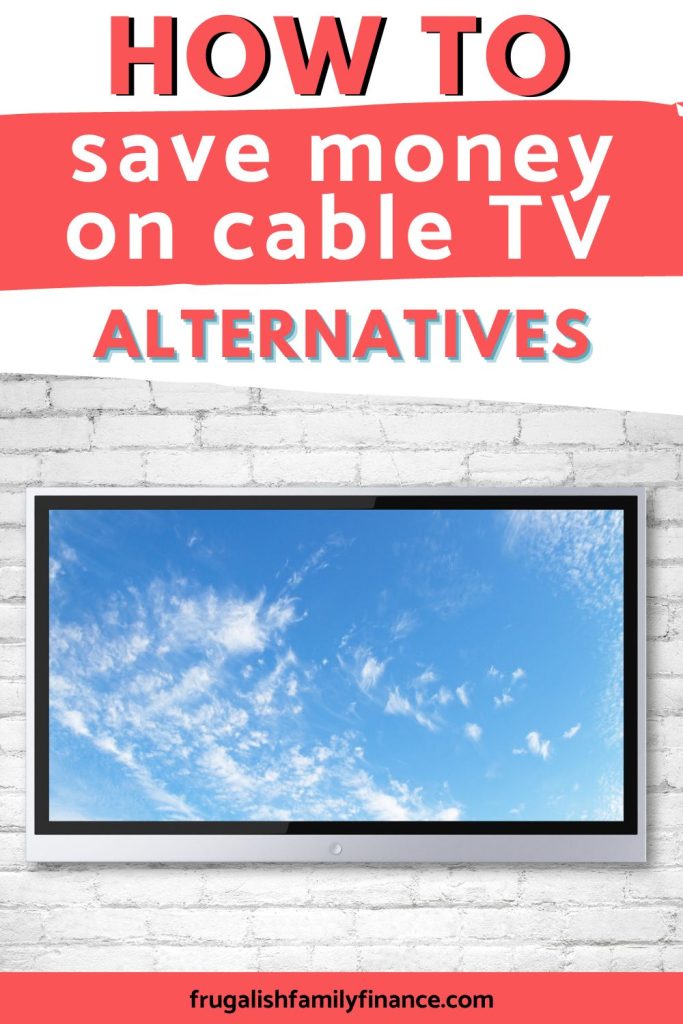
On-Demand streaming services to save on cable TV
Here are some of the most popular streaming services for on-demand television.
Netflix
Netflix is my favorite streaming service!
It has come a long way from when I first subscribed (you know, when they mailed you the DVDs on your wishlist).
Not only do they have tv favorites, movies, and the BEST documentaries, their Netflix originals are pretty great!
I spend $19.99 a month and have access to all the goods. I can stream it on up to 4 devices at this price, making everyone in my house happy! But there are cheaper plans fitting everyone’s budget (you can check them out here).
Peacock
Peacock TV by NBCUniversal offers over 80,000 hours of hit movies, tv shows, and original programming for $4.99 per month. It’s now home to The Office and Parks and Rec which makes me so happy! Because, to be honest, I was distraught when they left Netflix…so all is now right in the world again!
Disney Plus
Like everyone on the planet, I grew up with Disney movies. So, when Disney launched their streaming service…I had to have it!
They have all the Disney movies, old and new, that the whole family will love. Plus, all the Pixar, Marvel, Star Wars, and National Geographic your little heart desires for $7.99!
Amazon Prime Video
Amazon Video is another awesome streaming service, and if you have Prime…it’s FREE! Like Netflix, they offer popular tv shows, movies, and their own Amazon original tv shows and movies.
Amazon Video also allows you to rent or buy tv shows and movies if you don’t have a cable subscription.
Make sure to get your 30-day FREE trial of Amazon Prime (if you don’t already subscribe)!
Paramount +
Stream live CBS news and tons of movies and show episodes. Home to Nickelodeon, CBS, and Comedy Central. They offer a 7-day free trial, and then the monthly cost is $4.99. You can also bundle Paramount + with Showtime for $11.99 per month.
HBO Max
Watch all your binge-worthy series and tons of movies and originals for $9.99.
Discovery +
Home of HGTV, TLC, Food Network, and more. There is something for everyone! Not to mention…Shark Week! They offer a 7-day free trial, and then it’s $4.99/month with ads.
Best tips for saving with streaming apps
Here are the biggest tips to save money on streaming services after you cut cable.
Use cashback apps
Rakuten is a fantastic cashback site and app. I earn over $100 each year using it!
They offer cashback when you sign up for certain streaming apps. So if you’re subscribing to new streaming services, check Rakuten for cashback deals!
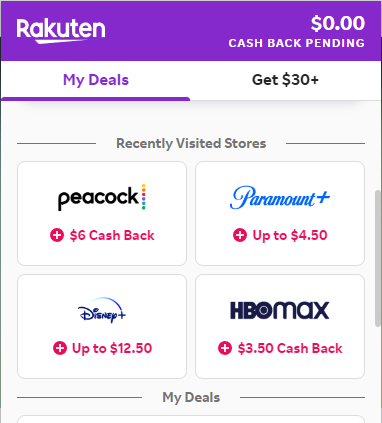
Related: 13 Best PayPal Reward Apps To Earn Cashback On Your Shopping
Plan your binges
If there is a show you can’t live without, you could subscribe to the service only during the season of that particular show. For example, if I only subscribed to HBO Max for House of the Dragon, I could cancel HBO while the show is on break.
Annual subscriptions
If a streaming service offers a monthly vs. annual payment, it’s always cheaper to pay for the year. You could set up a sinking fund to save to make the payment in whole.
Related:
Everything You Need To Know About Sinking Funds For Beginners
23 Sinking Fund Categories to Help You Budget Better
Negotiate a lower internet rate
Streaming does save on cable tv, but you still have to pay for an internet connection. Negotiating a lower rate or unlimited data would help you save even more money while streaming.
Bundle streaming
Bundling your services can save you money. Research to see if your services can bundle with another you’re interested in.
Free trials
You can try the free trials if you’re unsure if you want to subscribe to the different streaming services. Most offer at least a 7-day free trial. Just make sure you cancel if you’re not interested in continuing.
Limit your streaming services
There are tons of subscription streaming services out there, and it’s so tempting to get all of them because each one seems to have something different. But be careful because they add up. Before you know it, you’re spending just as much on your streaming bill as you were with your cable company.
Conclusion
Cable can take up a good bit of your monthly budget. With the average household spending $217 a month on cable, that’s a huge chunk of money you could put elsewhere.
By making small changes to your cable subscription or cutting the cable cord altogether, you could save up to $2604 a year! Imagine having that extra cash to pay off debt or take a family vacation.
That could be a game-changer!
So, make the changes to your cable bill and save some extra money. Or, if you’re ready to see some serious savings, cancel cable and pick a few streaming services that will keep you entertained for less.
I’d love to hear if you’ve canceled your cable. Do you miss it? How much are you saving? Leave a comment below!






I appreciate the information that premium channels might cost an additional $10 to $20 and that may get expensive if you have more than one so you may fully stop watching these networks to save money. My mom just retires last month and has been calling me nonstop since because she has nothing to do. I enjoy our calls but I feel like they can drag on sometimes so I’ll send her this article and suggest she chooses a cable TV service provider for entertainment when she needs it.